Java annotation can be used to define the metadata of a Java class or class element. We can use Java annotation at the compile time to instruct the compiler about the build process. Annotation is also used at runtime to get insight into the properties of class elements.
Java annotation can be added to an element in the following way:
@Entity
Class DemoClass{
}We can also set a value to the annotation member. For example:
@Entity(EntityName="DemoClass")
Class DemoClass{
}In Java, there are several built-in annotations. You can also define your own annotations in the following way:
@Target(ElementType.METHOD)
@Retention(RetentionPolicy.RUNTIME)
@interface FamilyBudget {
String userRole() default "GUEST";
Here, we define an annotation FamilyBudget, where userRole is the only member in that custom annotation. The userRole takes only String type values, and the default is “GUEST”. If we do not define the value for this annotation member, then it takes the default. By using @Target, we can specify where our annotation can be used. For example, the FamilyBudget, annotation can only be used with the method in a class. @Retention defines whether the annotation is available at runtime. To learn more about Java annotation, you can read the tutorial and oracle docs.
Take a look at the following code segment:
Sample Input
3
SENIOR 75
JUNIOR 45
SENIOR 40Sample Output
Senior Member
Spend: 75
Budget Left: 25
Junior Member
Spend: 45
Budget Left: 5
Senior Member
Spend: 40
Budget Left: 60SOLUTION:-
import java.lang.annotation.*;
import java.lang.reflect.*;
import java.util.*;
@Target(ElementType.METHOD)
@Retention(RetentionPolicy.RUNTIME)
@interface FamilyBudget {
String userRole() default "GUEST";
int budgetLimit() default 100;
}
class FamilyMember {
@FamilyBudget(userRole = "SENIOR", budgetLimit = 100)
public void seniorMember(int budget, int moneySpend) {
System.out.println("Senior Member");
System.out.println("Spend: " + moneySpend);
System.out.println("Budget Left: " + (budget - moneySpend));
}
@FamilyBudget(userRole = "JUNIOR", budgetLimit = 50)
public void juniorUser(int budget, int moneySpend) {
System.out.println("Junior Member");
System.out.println("Spend: " + moneySpend);
System.out.println("Budget Left: " + (budget - moneySpend));
}
}
public class Solution {
public static void main(String[] args) {
Scanner in = new Scanner(System.in);
int testCases = Integer.parseInt(in.nextLine());
while (testCases > 0) {
String role = in.next();
int spend = in.nextInt();
try {
Class annotatedClass = FamilyMember.class;
Method[] methods = annotatedClass.getMethods();
for (Method method : methods) {
if (method.isAnnotationPresent(FamilyBudget.class)) {
FamilyBudget family = method
.getAnnotation(FamilyBudget.class);
String userRole = family.userRole();
int budgetLimit = family.budgetLimit();
if (userRole.equals(role)) {
if(spend <= budgetLimit){
method.invoke(FamilyMember.class.newInstance(),
budgetLimit, spend);
}else{
System.out.println("Budget Limit Over");
}
}
}
}
} catch (Exception e) {
e.printStackTrace();
}
testCases--;
}
}
}FOLLOW FOR MORE QUESTIONS AND SOLUTIONS | DIGIT WOOD
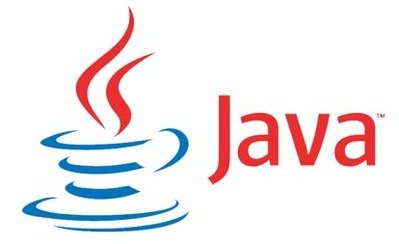


Leave a Reply